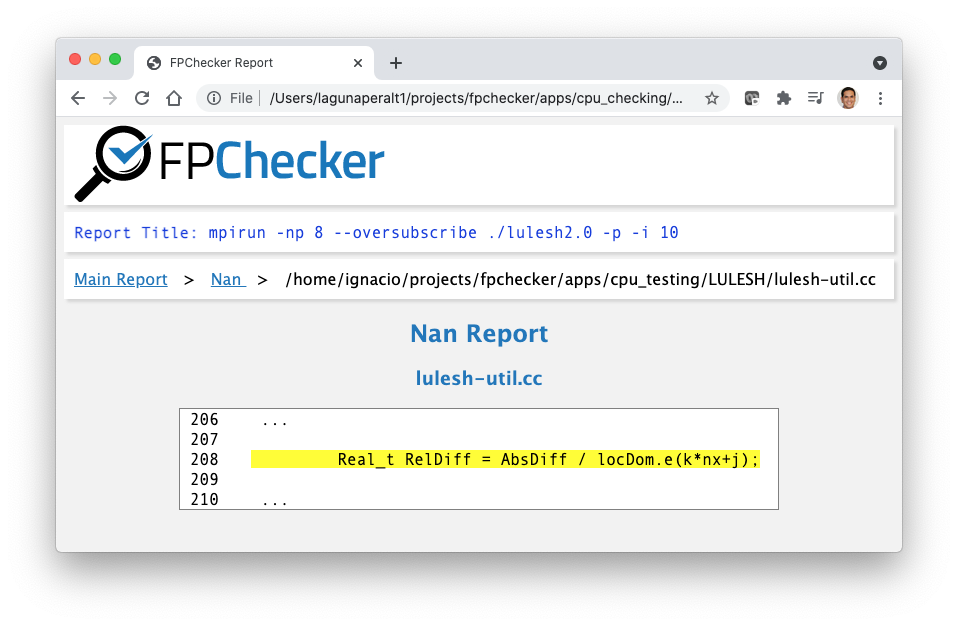Main Report
To generate the report, run fpc-create-report in the directory where the application was executed. You can add a title to the report usign the -t option: $ fpc-create-report -t 'Application Name'.
$ fpc-create-report
The report will be created in the fpc-report directory in the current directory:
$ ls ./
fpc-report
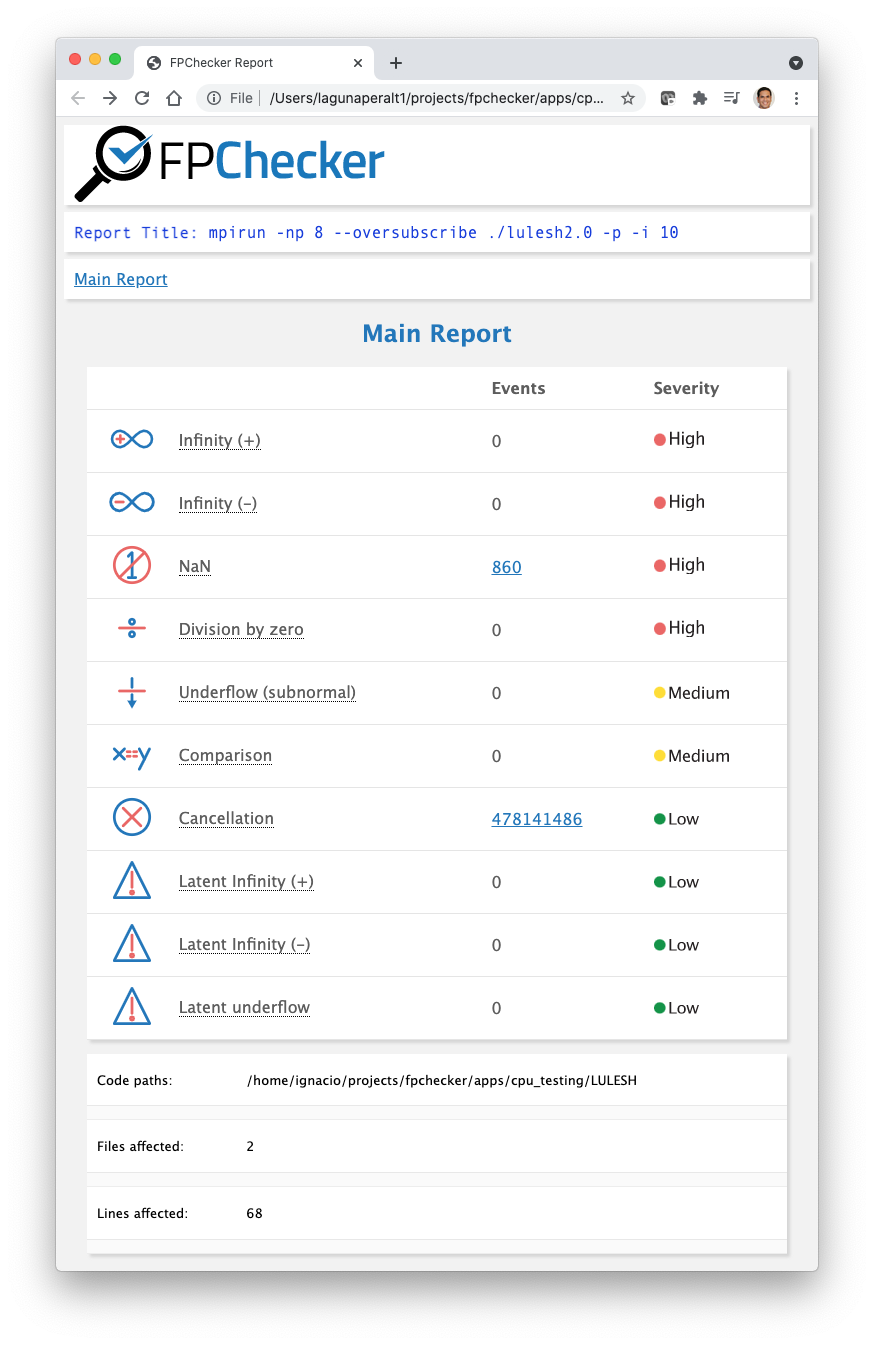
The above picture shows the main report (located at fpc-report/index.html). The first column shows the classes of events detected. The second column shows the number of events detected.
Files Report
To see the files affected by an event, click on the number in the second column of the main report. For example, the picture below shows the file report for the NaN event. This report illustrates the files affected by that event in the application (first column) and the number of lines affected by that event (second column).
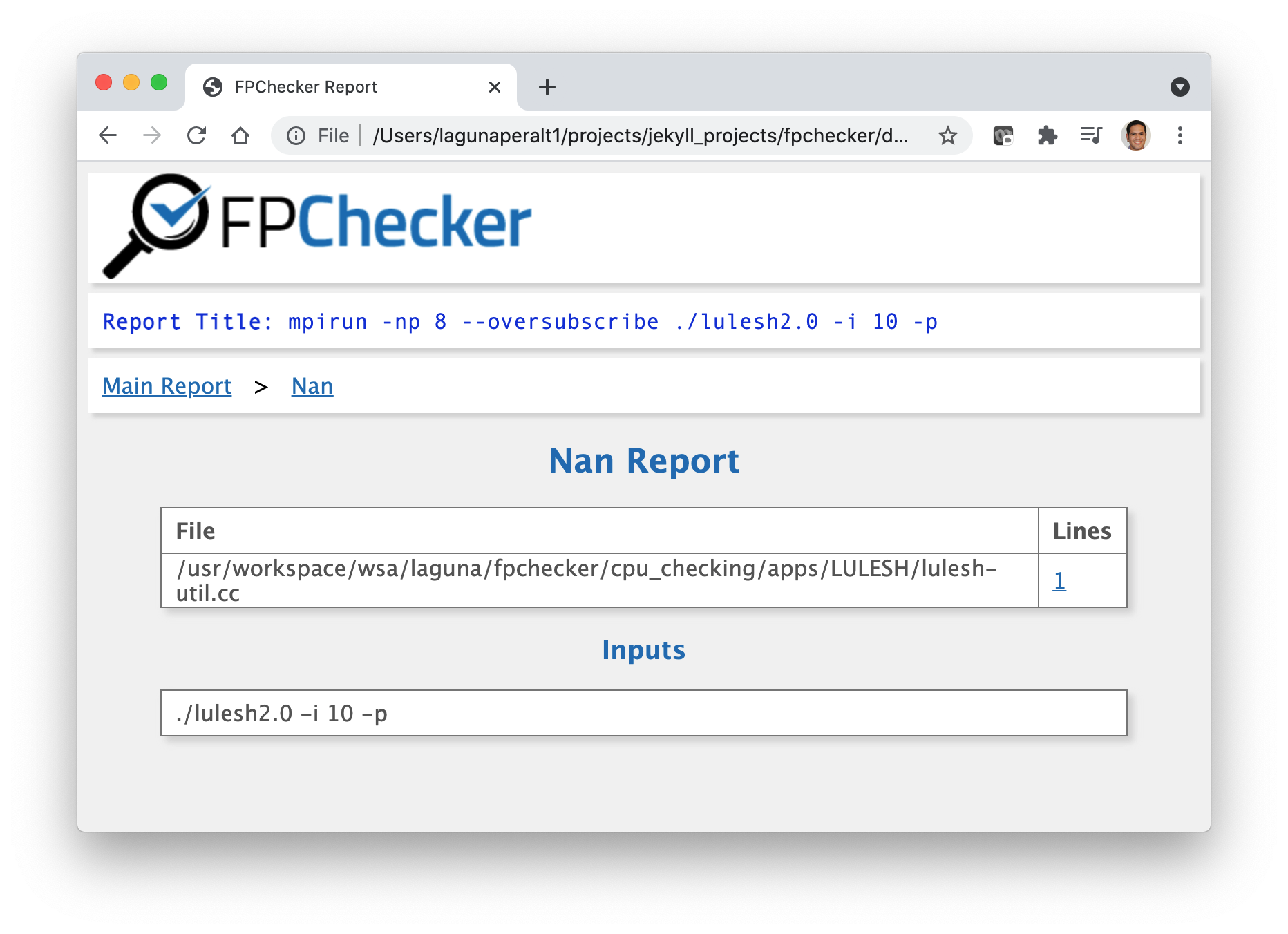
This report shows also ther inputs that generated such event (in this case, NaN).
Source Code Report
The source code report is shown by clicking on the Lines column in the File Report (see example below). This report shows the lines of code affected by the event in the corresponding file. The affected code lines are highlighted.