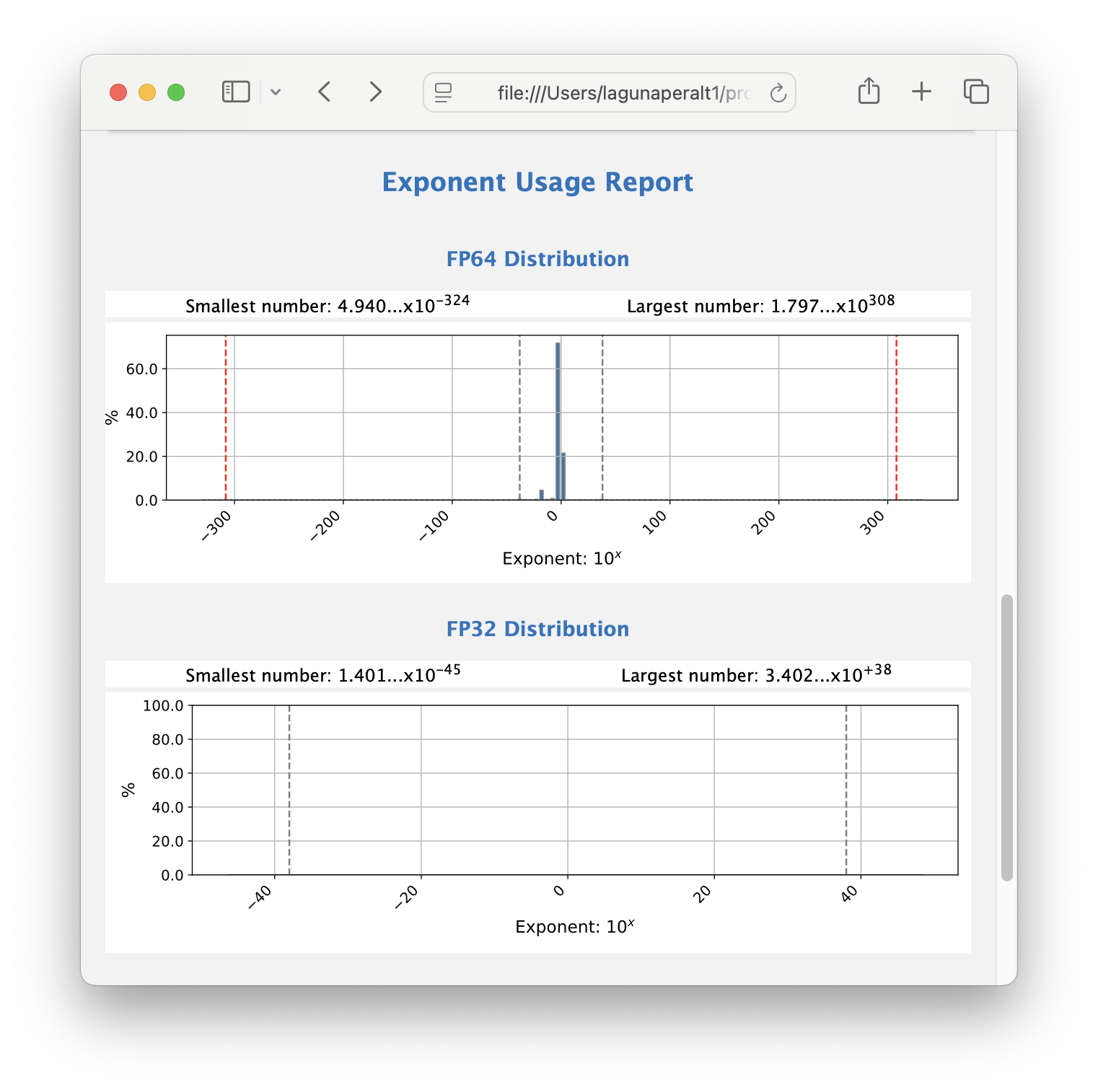FPChecker profiles the code and quantifies the exponent usage of the application in FP32 and FP64 precision. For FP32 (single-precision) and FP64 (double-precision), the ranges determine the magnitude of the numbers that can be represented.
Checking that the application stays within bounds is important for several reasons:
- Avoiding overflows and underflows
- Checking that mixed-precision code is correct
Background on Floating-Point
Floating-point numbers are represented in the following form:
significant x 2^exponent
where significant (or mantissa) and exponent are integers.
The FP32 floating-point format uses 8 bits for exponents. FP32 exponents range from −126 to +127; exponents of −127 (all 0s) and +128 (all 1s) are reserved for special numbers. Similarly, the FP64 (64-bit) floating-point format uses 11 bits for exponents. FP64 exponents range from −1022 to +1023; exponents of −1023 (all 0s) and +1024 (all 1s) are reserved for special numbers.
While the internal representation uses a base 2 exponent, the equivalent range in base 10 is often used to provide a more intuitive understanding of the scale of numbers supported:
-
FP32: an approximate base 10 exponent range from 10−38 to 1038.
-
FP64: an approximate base 10 exponent range from 10−308 to 10308.
Exponent Usage Histograms
FPChecker can create histograms of the exponent usage in your application. Understanding the exponent usage in your application allows you to understand the numerical magnitudes your code operates on.
To enable exponent usage histograms, define the FPC_EXPONENT_USAGE variable at runtime.
Reports
Once you run the application, traces will be saved in the .fpc_log directory (one trace per process).
To generate a report, execute the fpc-create-report command. A directory called fpc-report will be generated with report. Open index.html in that directory.
Plots